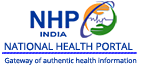- I am unable to log in to the PMNDP portal. What should I do?
-
Please ensure the following steps:
- Use the correct URL: https://pmndp.mohfw.gov.in/frontend/login
- Verify your username and password.
- If the issue persists, click “Forgot Password” to reset your credentials.
- Ensure your internet connection is stable and try again.
- The website URL is not working. What should I do?
-
Follow these troubleshooting steps:
- Check your internet connectivity.
- Clear your browser cache and cookies, then try again.
- Verify if there is any scheduled maintenance activity in progress.
- If the issue continues, please contact the PMNDP support team at the designated support email ID.
- How do I register a new patient?
-
- Go to the Patient Registration module.
- Click “Add Patient”, fill in all the required details, and click Save.
- What if the patient doesn’t have an ABHA ID?
-
You can generate the ABHA ID directly within the Patient Registration module.
Note: An Aadhaar card is mandatory for patient registration and ABHA ID generation. - I did not receive the OTP during patient registration or dialysis. What should I do?
-
Please try the following:
- Check mobile network connectivity and retry.
- If still not received, use the Biometric mode for verification.
- If the problem continues, contact the PMNDP support team for assistance.
- How do I schedule dialysis for a patient?
-
Please try the following:
- Go to the Dialysis module.
- Search the patient using ABHA ID, Mobile Number, or Name.
- Assign an available slot and confirm.
- The patient will receive an SMS confirmation for the scheduled dialysis.
- How is dialysis start and completion verified?
-
Verification can be done through either of the following methods:
- OTP sent to the patient’s registered mobile number (pre and post dialysis), or
- Biometric verification using the registered fingerprint.
The dialysis completion status will be reflected in the Dialysis History section.
- What if a patient cannot receive an OTP?
-
Use the Biometric verification option instead.As per UIDAI guidelines, only the L1 Model MFS 110 fingerprint device is supported.
- What happens if the biometric verification fails?
-
- The system will display an error message (red screen).
- Recheck the patient’s details and retry the process.
- If it continues to fail, switch to OTP verification mode.
- How do I search for a patient globally?
-
Go to the Global Search module and search using ABHA ID, Mobile Number, or Name.
- How do I transfer a patient to my facility?
-
Follow these steps:-
- Search for the patient in the Global Search module.
- Click on Transfer → enter the transfer reason → confirm.
- Verify the successful transfer under the Patient Registration module by searching the patient’s details.
- What if a patient is deactivated and cannot be transferred to my facility?
-
This usually occurs when the patient is deactivated by their current facility.
If the patient wishes to continue dialysis at your center:
- Search for the patient in Global Search and identify the facility where they are registered.
- If possible, contact that facility and request reactivation.
- If the contact details are unavailable, reach out to the PMNDP support team.
◦ The support team will coordinate with the respective facility or activate the patient as per protocol.
- How can I use the PMNDP mobile app in offline mode and sync data later?
-
Follow the steps below:
- During the first-time setup, complete registration under the Sync section.
- You can record dialysis data offline once registration is complete.
- When internet connectivity is available:
◦ Go to Sync Data → View Patient List → Sync Data to upload records.
- Always sync your data before uninstalling the app to avoid loss of unsynced records.
Additional Resources
For detailed guidance, please refer to the official user manuals available on the PMNDP portal: